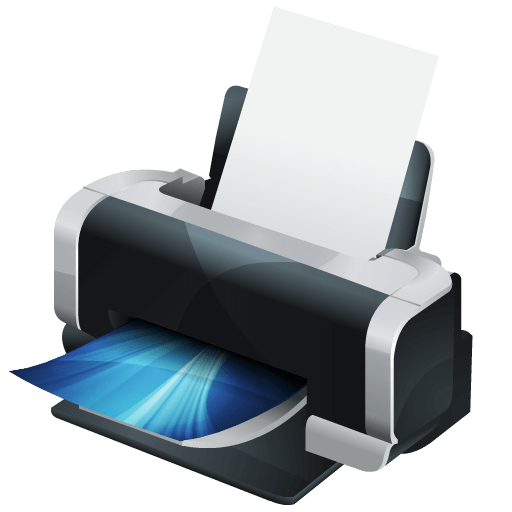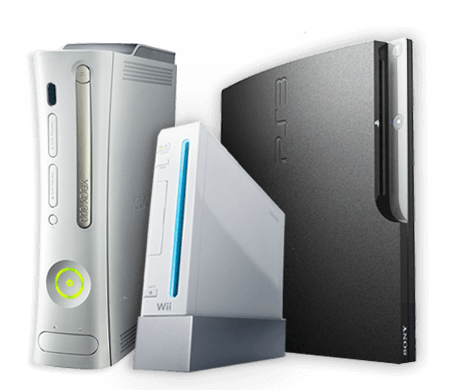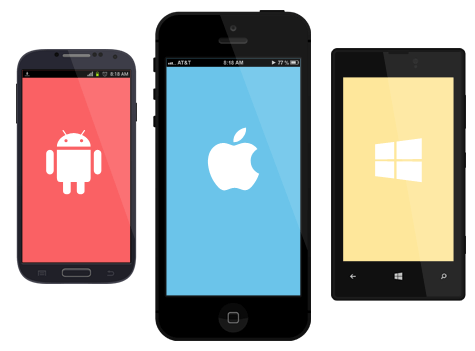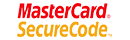Security around the clock.
The process of payment through credit cards is covered by the most modern security standards to secure the VirtualShop server with encryption 128 bit - the maximum currently available. Furthermore VirtualShop, at the first time use of your credit card will ask you additional assurance of identity information of the card owner.
We ask your understanding for this additional burden whose sole purpose is to prevent the use of stolen credit cards so as to protect their actual owners. These details are required only on the first use of the particular credit card, are completely confidential and are not passed on to any third party.
Your Security
Choose a Strong Password
To protect your password, it's important to change it periodically and keep it private, since anybody who knows your password may access your account.
To choose a strong password:
- Use a different password at VirtualShop from what you use on other websites. If you need help remembering your password, write it down and keep it in your purse, wallet, or another secure location.
- Use at least 8 characters. A minimum of 6 characters is required; a maximum of 128 is allowed.
- Avoid passwords that are easy to guess. These include passwords such as "secret," "password," "abc123," or "123456." They also include things like a dictionary word, your name, e-mail address, or other personal information that can easily be obtained.
Tip: Though it's not a requirement, adding numbers or special characters to your password will make it even stronger. For example, the password "rivers2!%" is a much stronger password than "rivers".
Note: Passwords are case sensitive. For instance, "RIVERS2!%" and "rivers2!%" are two different passwords. When choosing a password, remember the capitalisation you use, and make sure that the CAPS LOCK key on your keyboard isn't turned on.
Protect Your System
Some suspicious e-mails contain attachments and link to websites that try to install malicious software on your computer.
Here are some ways to protect your system:
- If you've entered your password on what you think might be a malicious website, go to Forgot Your Password and change it immediately.
- If you've entered your credit card information on what you think might be a malicious website or replied to an e-mail with that information, you should contact your credit card company immediately.
Note: Don't forget to update the card on VirtualShop afterwards.
- Install anti-virus or anti-malware software from a reputable company.
Note: After it's installed, run a full scan of your computer.
- Check for and install updates for all programs on your computer. Run Windows Update if you have a Windows computer or Software Update if you have a Mac. We also strongly recommend that you make sure that Adobe Flash, Adobe Reader, and Java are all up to date on your computer.
- Never reply to unsolicited messages. Replying to phishing and spam messages only notifies the sender that they have a valid e-mail address to which they can send more spam and phishing messages.
Note: If you want to unsubscribe from VirtualShop mailings, do so directly through our website instead of clicking a link in an e-mail.
Supported Browsers
To keep giving you a great shopping experience, we periodically update our website security certificates based on new SSL Standards. In order to continue enjoying VirtualShop you should install a supported browser. To install or update a supported browser please visit any of the browsers' websites: